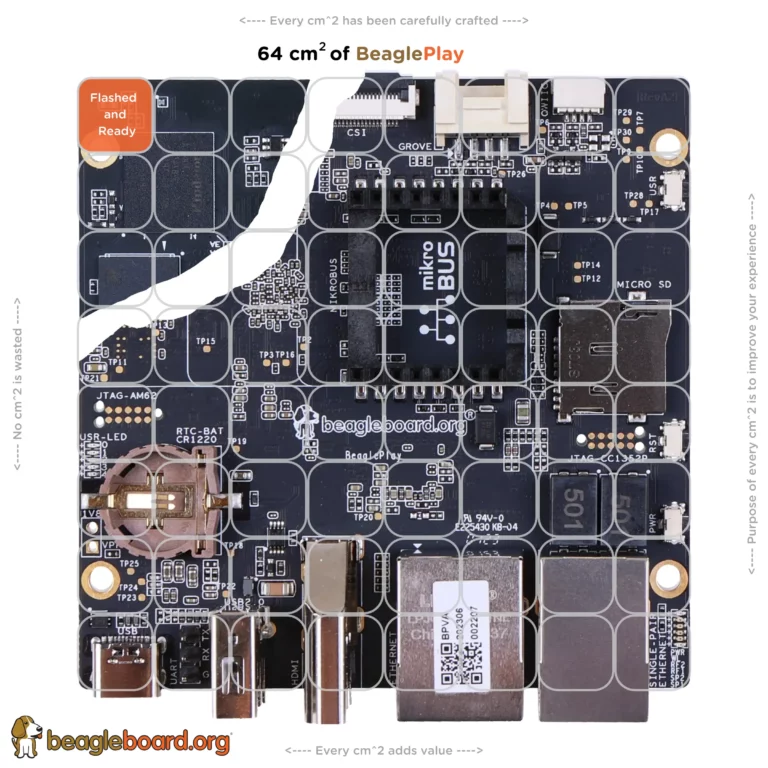Your Gateway to Seamless Embedded Development
Welcome to the first article in my series of 64 reasons to love BeaglePlay! BeaglePlay, with its compact 8cm by 8cm design, is an open hardware single-board computer that’s truly packed with features to adore.
Out-of-the-Box Ready
At BeagleBoard.org, we’re on a mission to make embedded development as accessible as possible, and BeaglePlay is no exception. We understand the frustration of starting with a blank slate, so when you power up your BeaglePlay, you’re greeted with a Kingston 16GB eMMC flash that comes pre-programmed with a BeagleBoard.org-generated Debian Linux image. There’s no need to spend time downloading software images or fiddling with microSD cards. BeaglePlay is ready to roll from the moment you provide it with power.
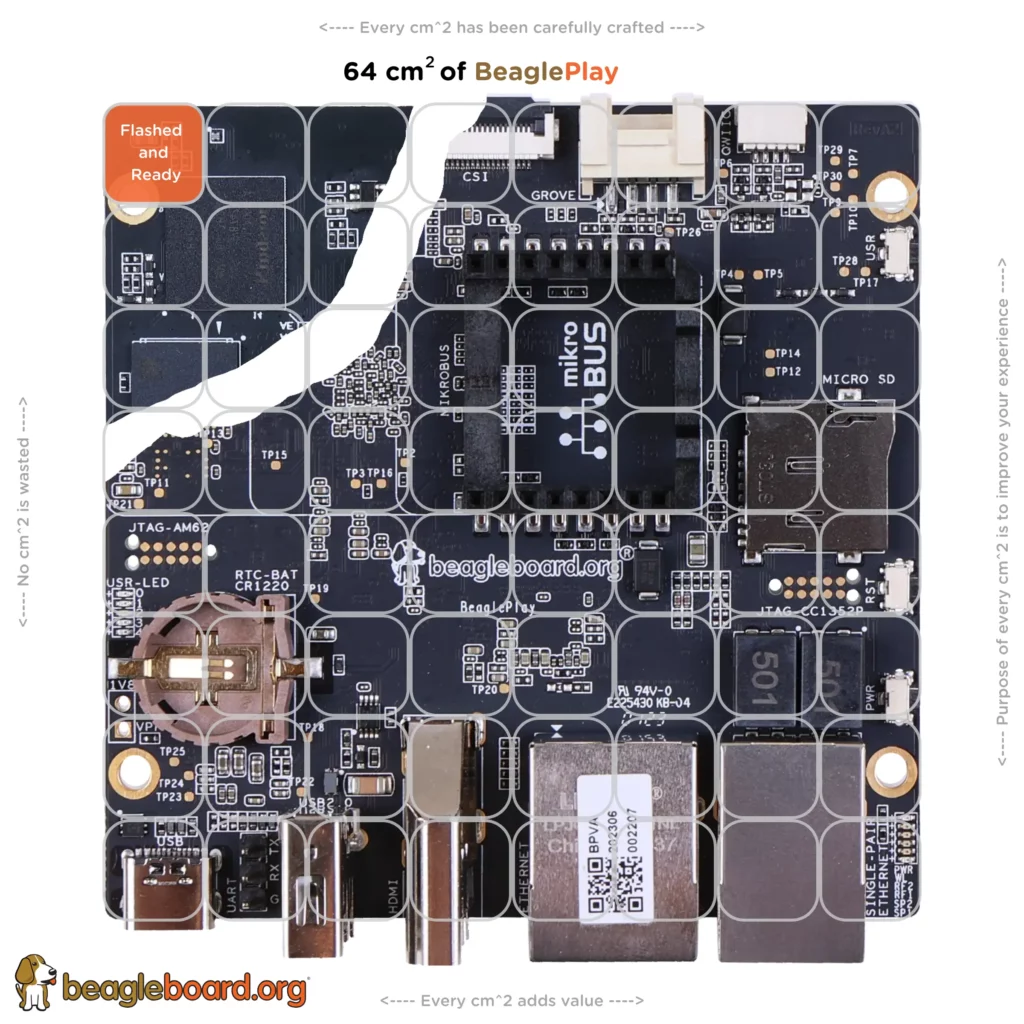
Local, Server-Style Development Experience
While traditional embedded development might involve plugging in a monitor and keyboard for a graphical interface, we recognize that headless development, over a network or serial connection, can be a more versatile approach. This is where BeaglePlay truly shines, offering a range of development interfaces including WiFi, Ethernet, USB peripherals, 3-pin serial UART, and JTAG.
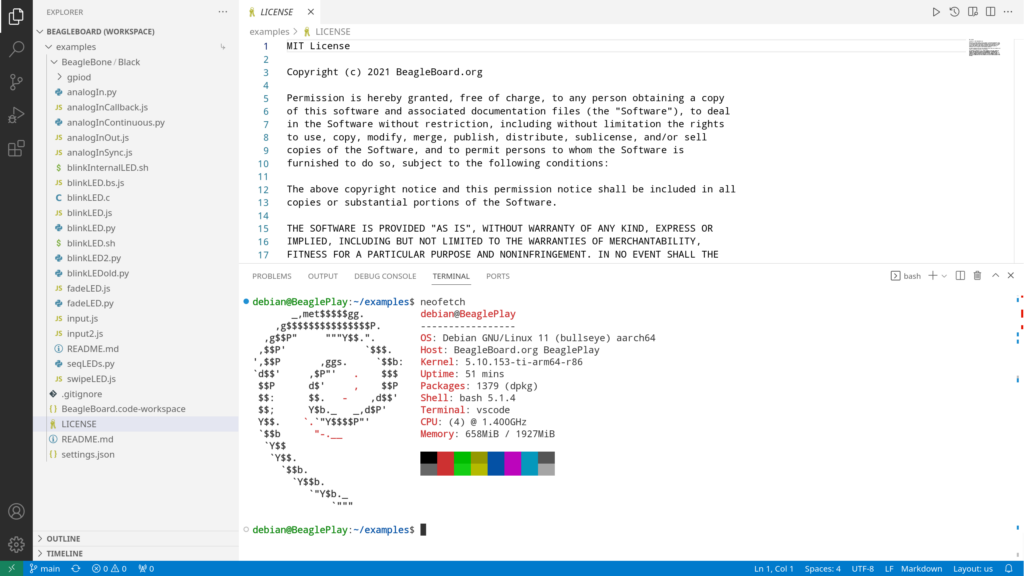
The IDE provides a terminal for issuing Linux commands on BeaglePlay, file authoring and transfers, program building and debugging, and the ability to extend functionality with ease.
Seamless WiFi Connectivity
BeaglePlay simplifies WiFi connectivity. It’s configured to broadcast a BeaglePlay-XXXX access point identifier (SSID), and connecting is a breeze with the default “BeaglePlay” password. Open your web browser and head to http://192.168.8.1, and you’re ready to dive into development using the Visual Studio Code web-based IDE hosted directly on your BeaglePlay.
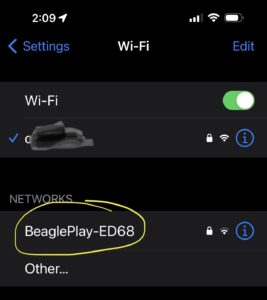
Effortless Ethernet Connection
For those who prefer the reliability of an Ethernet connection, simply connect your BeaglePlay to the same router and browse to http://beagleplay.local. If not automatically discovered, a quick check of your router’s list of assigned addresses, looking for “BeaglePlay,” should guide you to the right spot. This straightforward Ethernet connection, coupled with the convenience of the easily remembered http://beagleplay.local address, ensures a seamless transition into your BeaglePlay development environment, making your embedded development experience even more accessible.
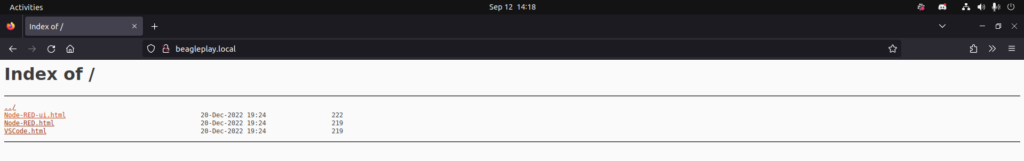
Unlocking USB Gadget Mode
When you connect the Type-C USB port on BeaglePlay to a Type-A port on your host computer, you open up a world of possibilities. BeaglePlay transforms into several devices, including a virtual serial port and network adapter. On a Windows computer, navigate to http://192.168.7.2; on Linux or Mac systems, access http://192.168.6.2. Here, you’ll have access to the Visual Studio Code IDE and terminal interface, allowing you to configure WiFi settings or discover Ethernet addresses. For a more advanced setup, you can even share your computer’s existing network connection with BeaglePlay via the same USB connection.
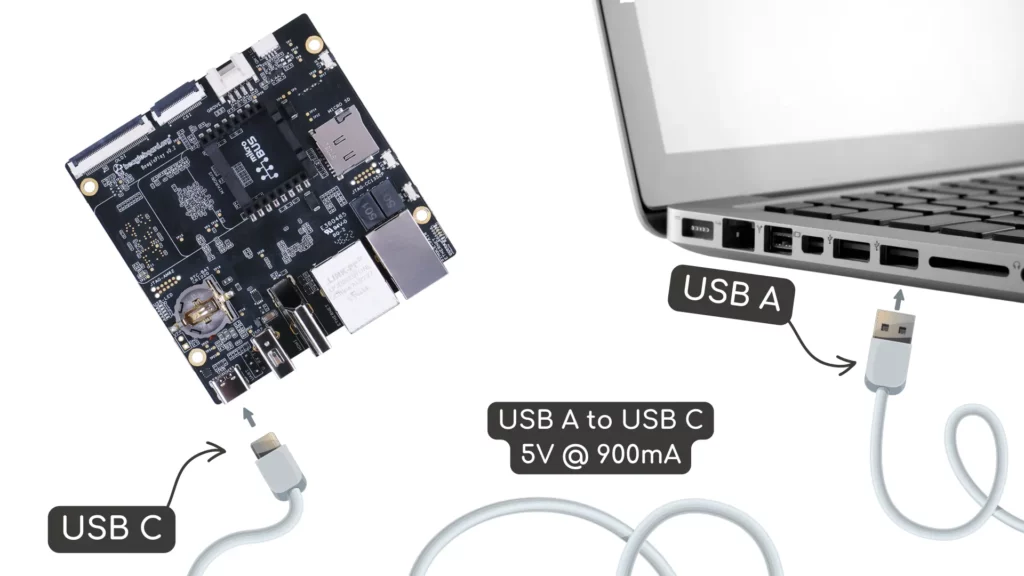
Connecting via Serial or USB
To utilize the serial connection or USB-based virtual serial connection, log in using the username “debian” and the password “temppwd” to access a terminal prompt. Too hard to remember?—Don’t worry, the login information is also printed at the login prompt. From here, you can discover the Ethernet IP address using the ifconfig utility and configure WiFi for your local network using the wpa_cli utility.
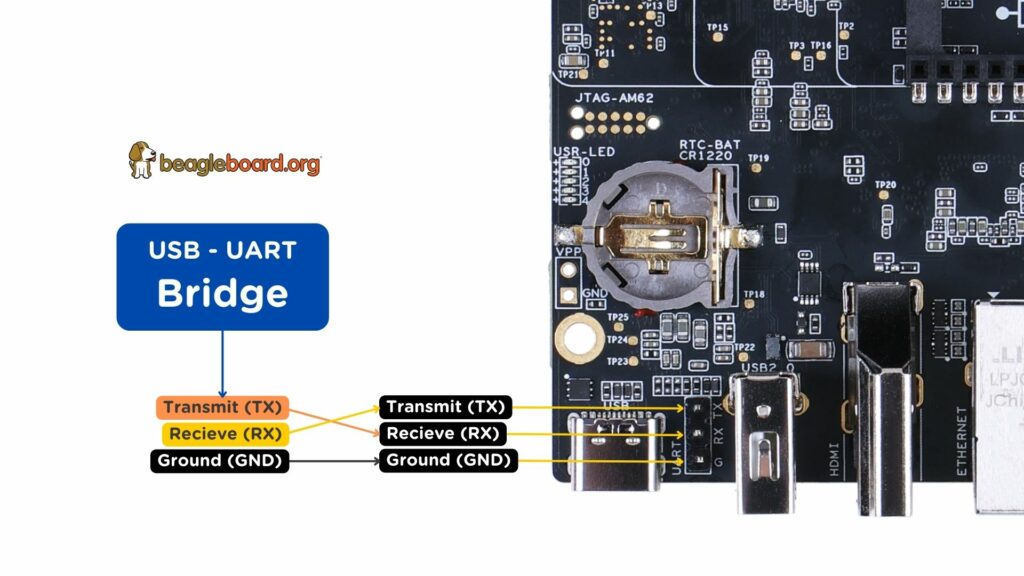
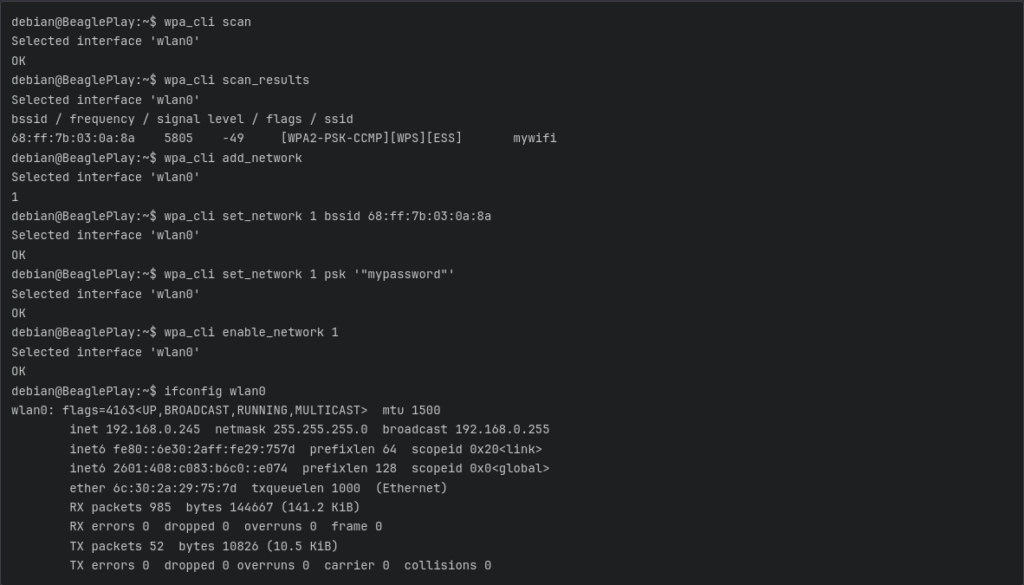
A World of Possibilities
Now that you’re connected to the Internet on BeaglePlay, the sky’s the limit. Utilize the apt utility to update the running system, fetching the latest security updates from Debian or feature updates from BeagleBoard.org. The aptutility also opens the door to thousands of development tools and software packages for almost any task.
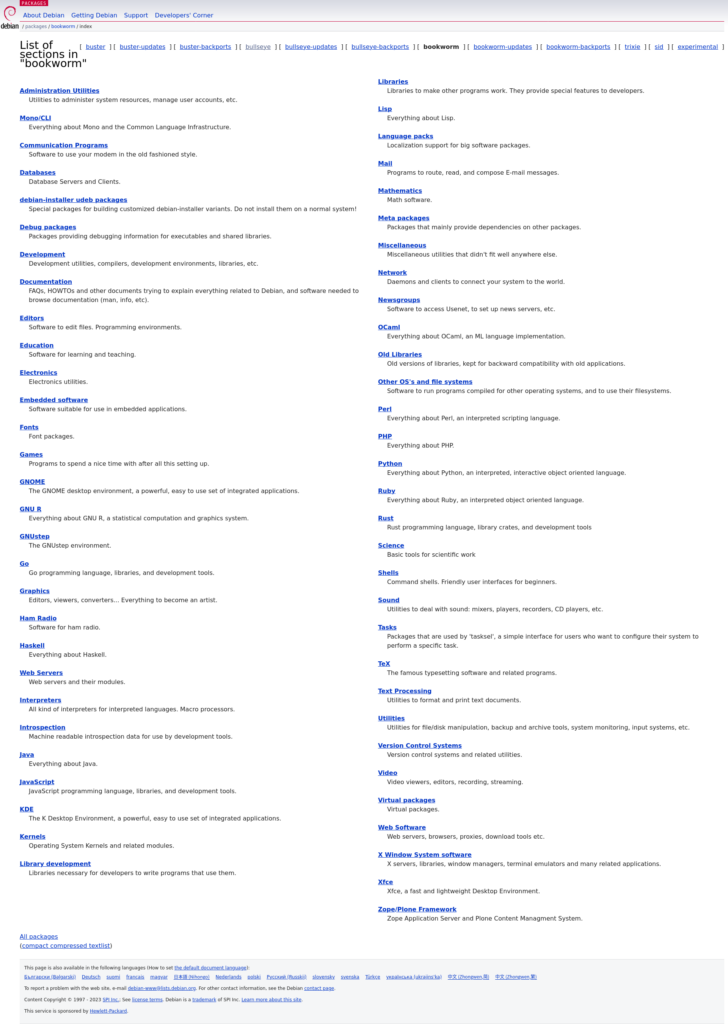
With BeaglePlay, your journey into embedded development is streamlined, efficient, and filled with possibilities. Stay tuned for more reasons to love BeaglePlay as we continue this series, exploring its endless potential and making your embedded development experience even more enjoyable.